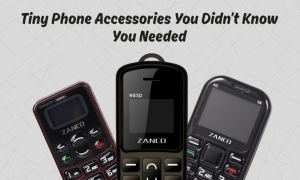If you’re using a tiny phone or a compact mobile device, you may have noticed that these small phones often come with a few challenges especially when it comes to signal strength and battery life. These issues, while common, can often be managed with simple tricks and tools to keep your phone performing at its best.
Whether you’re looking to improve signal on tiny phones or extend battery life on compact devices, this guide will walk you through top tips and solutions to get the most out of your small mobile phone in 2025.
How to Improve Signal Strength on Tiny Phones
Small phones, like mini phones and compact smartphones, often face signal reception issues due to their size and antenna limitations. However, there are a few effective ways to boost signal strength without switching your phone.
1. Use a Signal Booster or Extender
One of the most reliable solutions for improving your tiny phone’s signal is to use an external signal booster. These devices amplify the mobile signal in areas where reception is weak, providing better call quality and faster data speeds. Signal boosters are especially helpful in rural or underground areas.
2. Avoid Obstructions
Ensure that your phone’s antennas aren’t blocked by objects like your hand, a case, or even your body. Holding the phone in specific ways, especially in weak signal areas, can hinder reception. Try to keep your phone upright or in a position where it has an unobstructed path to the signal.
3. Reset Your Network Settings
Sometimes, network settings on your phone may be causing interference or issues with signal strength. Resetting network settings can help your tiny phone reconnect to the nearest mobile tower and improve signal reception. This can be done through your phone’s settings menu.
Tips for Extending Tiny phone signal and battery
Battery life importance is often one of the most common concerns for small mobile phones. Since these devices tend to have smaller batteries, extending their life between charges is essential. Here are some tips on how to optimize battery performance:
Enable Battery Saving Mode
Most compact phones offer a battery-saving mode, which can significantly improve your device’s battery life. Activating this feature reduces background processes, dims your screen, and limits apps that drain power unnecessarily.
Turn Off Unnecessary Features
Turn off features like Bluetooth, Wi-Fi, and GPS when you’re not using them. These services can drain your battery even if you’re not actively using them.
Reduce Screen Brightness
The screen is one of the biggest energy consumers on any phone. Lower the brightness to a comfortable level or use auto-brightness to adjust it based on your surroundings. This simple change can have a significant impact on your phone’s battery life.
Use a Power Bank or External Charger
If you’re on the go, consider carrying a power bank or external charger to ensure you never run out of battery. These portable chargers are lightweight and can easily fit in your pocket, making them ideal for travel-friendly small phones.
Why Do Tiny Phones Have Shorter Battery Life?
The primary reason tiny phones tend to have shorter battery life is due to their smaller battery capacity. As phones get smaller and more compact, their internal components — including the battery — shrink in size. This limits the energy they can store and impacts how long they last.
Best Signal Boosters and Accessories for Tiny Phones
There are some great signal booster devices available that can improve your phone’s reception, especially for compact devices that may struggle in areas with poor signal strength.
- Mobile Signal Boosters: These amplify the signal to your phone, making it easier to use it in low-reception areas. Many models are compatible with smaller phones and come with easy-to-follow installation guides.
- Clip-On Antennas: Some companies offer clip-on antennas that attach to your tiny phone and improve signal strength, giving you better reception on calls and faster data speeds.
- Wi-Fi Calling: Many tiny mobile phones offer the option to make calls using Wi-Fi when the mobile network signal is weak. This is a great alternative if you have a strong Wi-Fi connection at home or in other areas with poor signal.
How to Troubleshoot Low Tiny phone signal and battery:
If you’re still facing signal issues or poor battery performance despite using these tips, it’s time for some basic troubleshooting. Here are a few steps you can follow:
- System Updates: Sometimes, low signal or battery performance is caused by software glitches. Check if your phone has the latest system update, as it may contain bug fixes for such issues.
- Clear Cache and Background Apps: Background apps that are running or cached data can slow down your device and consume more battery. Close any unused apps and clear your phone’s cache to improve performance.
- Physical Damage: Ensure that your phone’s antenna is not damaged. Dropping or mishandling the device can affect its ability to receive signal properly.
To improve your tiny phone’s signal, try using an external signal booster or signal extender. Additionally, ensure your phone’s antennas are not obstructed and reset the network settings if needed.
Compact phones have smaller batteries, which means they hold less charge. To extend battery life, activate battery-saving mode, turn off unnecessary features, and reduce screen brightness.
Yes, you can use a signal booster or signal extender to improve weak signals, especially for compact phones that might struggle in areas with low reception.
Turn off Wi-Fi, Bluetooth, and other power-hungry features. Use battery-saving mode, lower your screen brightness, and consider carrying a power bank to stay charged.
Yes, some apps are designed to optimize battery usage by limiting background processes and adjusting settings automatically to conserve power.
While small phones can have similar signal strength, their smaller size and antenna placement may make them more prone to weak signals. Signal boosters can help improve performance.